一、Precautions for MR7901P Integrated Data Terminal installation
The company does not assume warranty responsibility for failures caused by unauthorized removal or modification of equipment parts;
Safety measures need to be strengthened during outdoor installation and construction to ensure personal safety;
220V power supply needs to be used during the operation, and you need to pay attention to the safety of electricity use;
This equipment is a special purpose product, and the relevant parameter configuration needs to be carried out under the guidance of professional and technical personnel. If you have any questions during use, please contact our service staff.
MR7901P Integrated Data Terminal will incur traffic charges during normal use, please solve the traffic card by yourself
二、MR7901P Integrated Data Terminalinstallation preparation
Part of the preparatory work is required before equipment installation to improve the efficiency of on-site installation. The work that needs to be prepared in advance has the following steps:
The first step is that the equipment installation and debugging personnel go to the application market (or Apple store) to search for the APP software "Safe City", and then install it on the mobile phone, and then obtain the APP login account and login password with the relevant service personnel.
The second step is to install the SIM card in the device in advance. The main operation process is as follows. First open the fixing screw at the bottom of the host, see the figure below:

Open the bottom screw, take out the host motherboard, put the SIM card into the card slot, see the figure below:
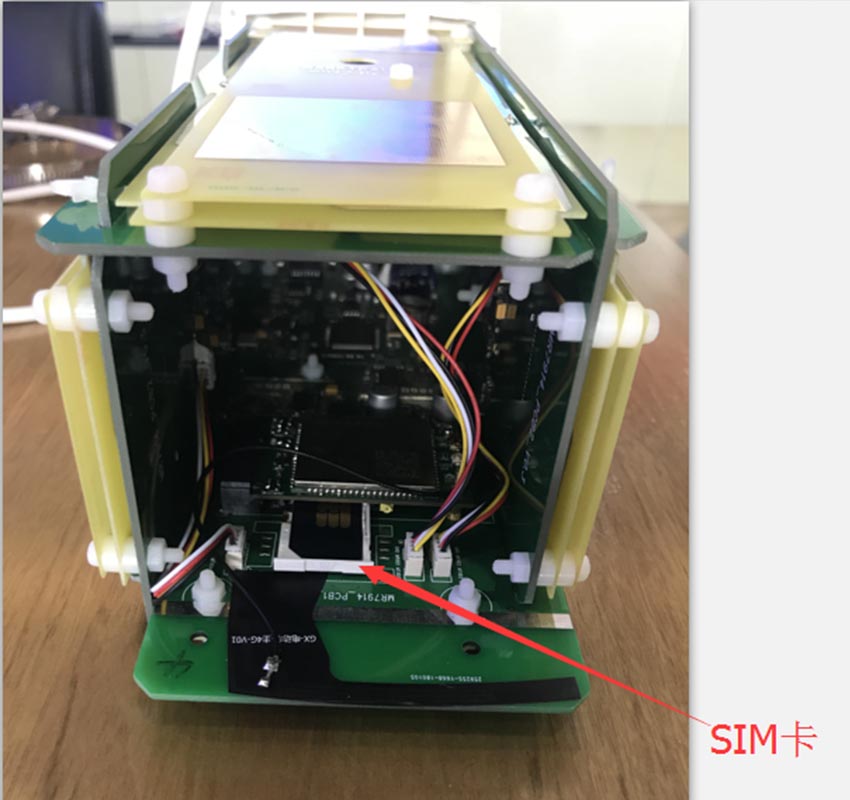
Place the SIM card slot to complete the installation of the SIM card, see the figure below:
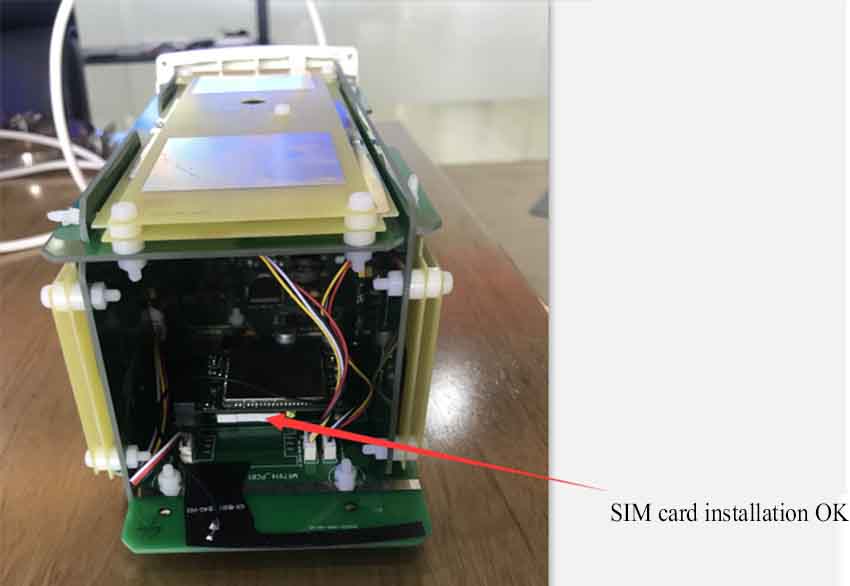
Then plug in the power to the device and observe whether the relevant indicator lights of the device are normally flashing. The description of the indicator lights is as follows:
Motherboard red indicator: the power supply indicator is always on
Blue indicator light on the motherboard: the bluetooth indicator flashes to indicate no connection, and the steady light indicates that it is connected
Motherboard orange indicator light: The wireless indicator flashes to indicate that the network is being established, and the steady light indicates that the device is normally connected to the platform
Green indicator light on the mainboard: the device reads the card work indicator light
The red indicator light on the RFID card reader board: always on, it is in normal operation
The status indicator of the motherboard and RFID card reader, see the figure below:
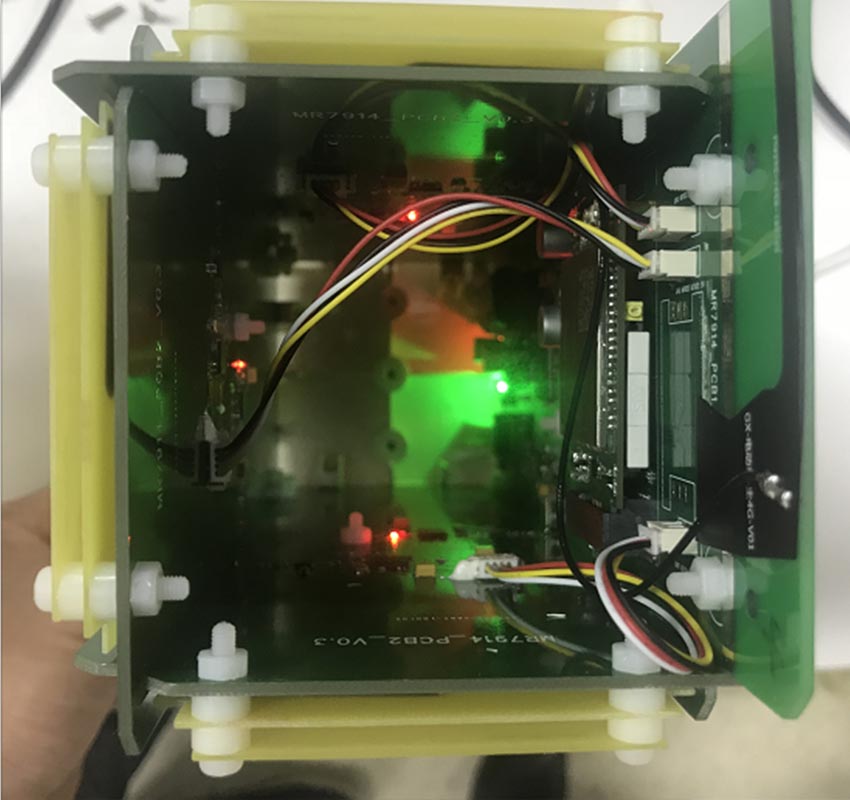
After installing the main board into the main body shell, lock the bottom screws, see the figure below:
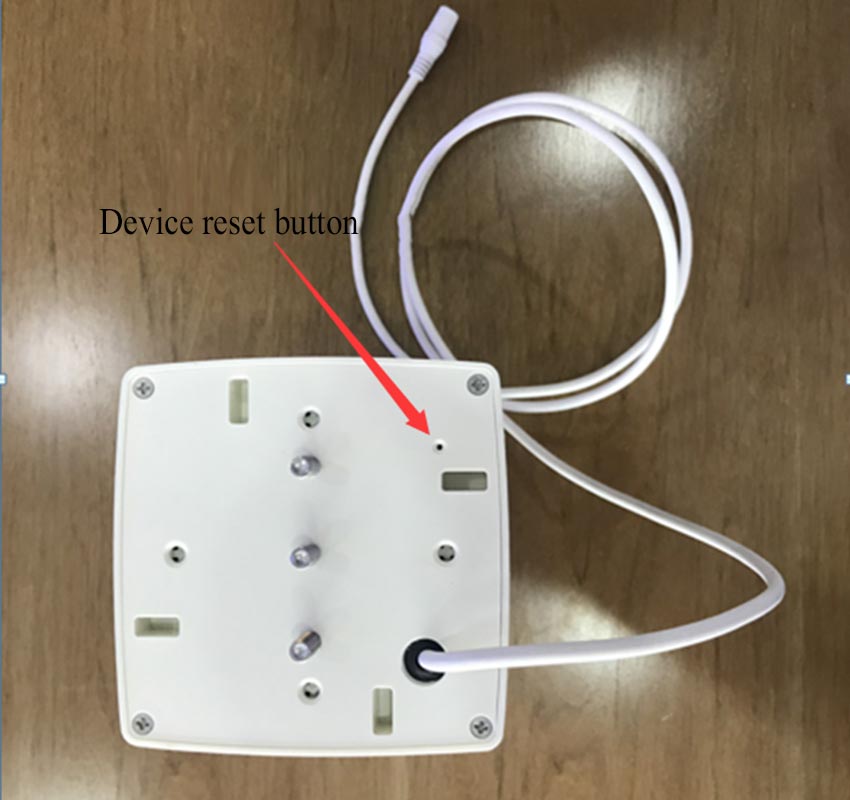
三、On-site installation ofMR7901P Integrated Data Terminal
After determining the installation height on the equipment installation pole, use a stainless steel hoop to fix it to the telegraph pole and fix the bracket, see the figure below:

The DC plug of the power adapter and the DC JACK of the host need to be fixed with a nylon cable tie to prevent it from falling off. The fixing method is shown in the figure below:

Insert the AC plug of the power adapter into the power jack of the electric box, and check the device status LED indicator from the observation hole at the bottom of the host. After confirming that the device is working normally, put the power adapter and power cord into the electric box and lock the door of the electric box. Clean up the installation site and finish the installation work.
四、Equipment debugging
After the device is installed, you need to use the mobile phone APP software to configure the platform parameters through Bluetooth before it can work normally. The steps of parameter configuration are as follows:
The first step: Turn on the Bluetooth of the mobile phone, click Connect Device after entering the interface, select Manually connect the device, and select the searched device, generally starting with HC-06 or MR7901P, as shown in the figure below:
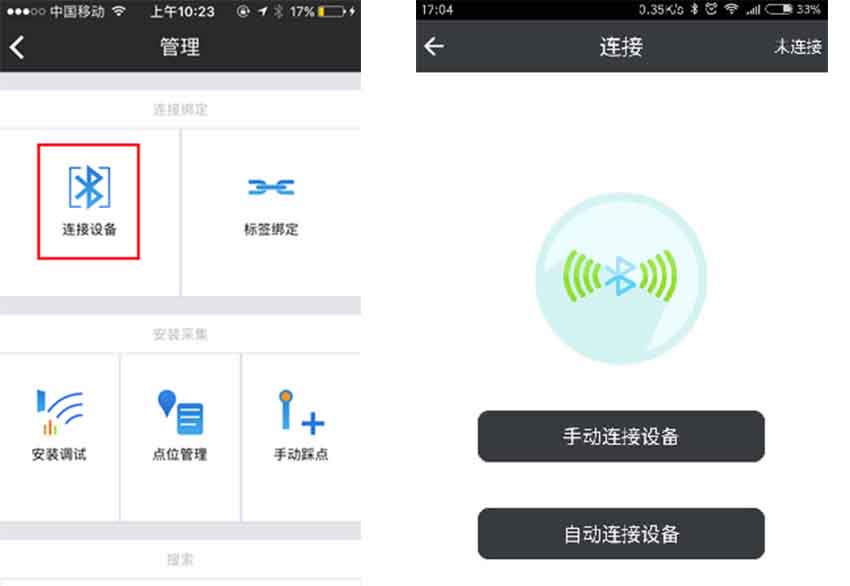
If the mobile phone's Bluetooth is not turned on, the APP will prompt to open the Bluetooth connection permission, as shown in the figure below:

Select the corresponding device to connect, and click the installation and debugging function button to enter the installation and debugging mode. Seefigure below:

After clicking the read parameter button, the factory parameters of the device will be read out, and the service parameters corresponding to the platform need to be obtained by contacting relevant technical personnel.
The main parameters that need to be modified are as follows:
1 The device ID is the imei number at the factory, and the customer can modify it according to their needs (15 characters);
2 The IP address and port number are the address of the upload server;
3 110 identification code can be optional (usually the number of the public security box);
4 The antenna gain can be adjusted to collect the antenna distance (0-31db) 31 the farthest;
To newly install the device, you need to click the [Report Information] button to report the device installation information to the platform, and then bind the device on the platform; then click the [Set Parameters] button to save the device parameters of MR7901P to the device, and the device saves the new parameters successfully After that, the program will be restarted automatically, and then the device will connect to the server to upload the collected data. Taking into account different application scenarios, the device's RFID reader parameters may need to be adjusted on the spot, click the upper right corner to debug the antenna, and use the tag to perform the reading test on the installation and debugging site to determine whether the device antenna is operating normally; as shown below:

















 (86) 755-26546392
(86) 755-26546392
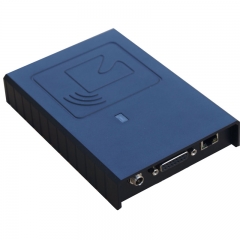

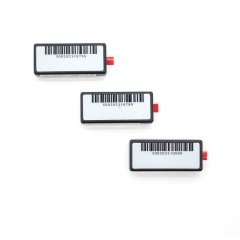



 online service
online service (86) 755-26546392
(86) 755-26546392